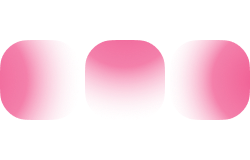Clutch
5.0
Build and launch faster with Esipick strategy, design, and development from a boutique network of senior global and local talent.
We’re a tribe of artists, engineers, designers, and domain experts.

Our Partners
Trusted by the Brave
Our Partners
We Don’t Chase Clients. We Find Our People.










































Who We Are
The Journey Behind the Success
1o years
It is been a Good Journey so Far!
Established since 2013, we Provide technology services for you, your team and your company.
All of our technology services are carefully planned to support the most pressing needs by agencies, owners, CTOs & non-tech entrepreneurs.

Our Past Work
Stories from the Tribe
Our Work
Stories That Still Matter Tomorrow
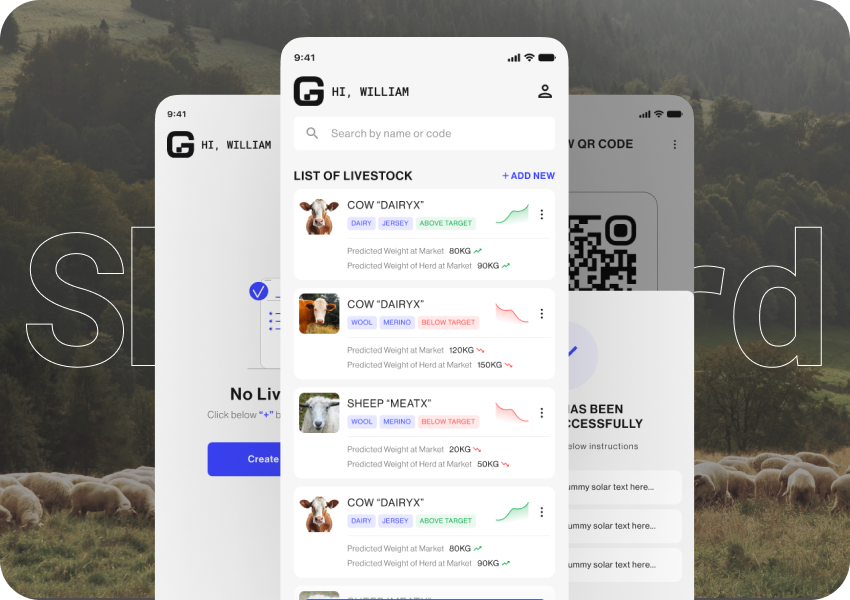
#reactjs
#AI
Shepherd App Design
Shepherd is your smart digital livestock manager—track animal weight, monitor daily milk yield, manage health and breeding records, and more...
Brand Protection & Consumer Engagement
5 people
3 - 6 months
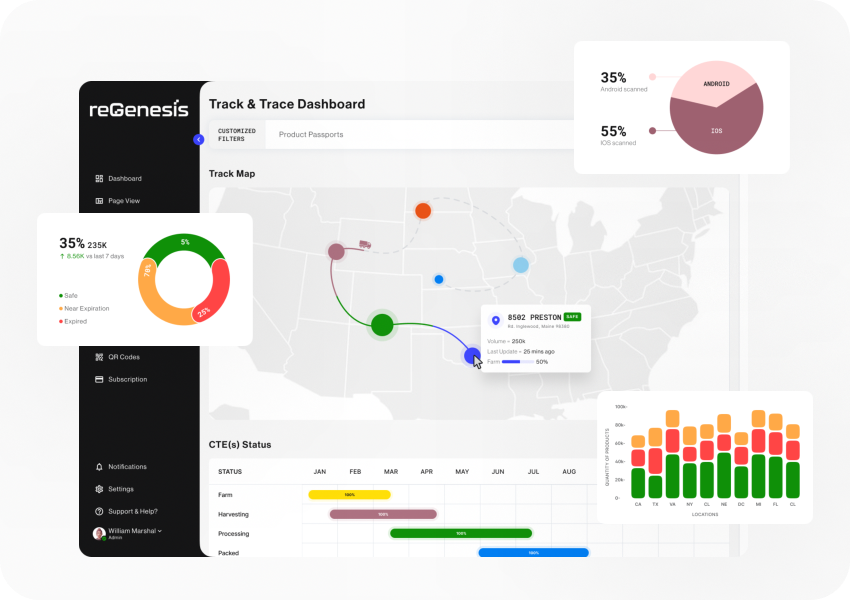
#figma
#reactjs
#reactNative
#blockchain
reGenesis Platform
Building a resilient, transparent, and sustainable ecosystem that fosters growth and connectivity across multiple industries, businesses...
Brand Protection & Consumer Engagement
5 - 10 people
9 - 12 months
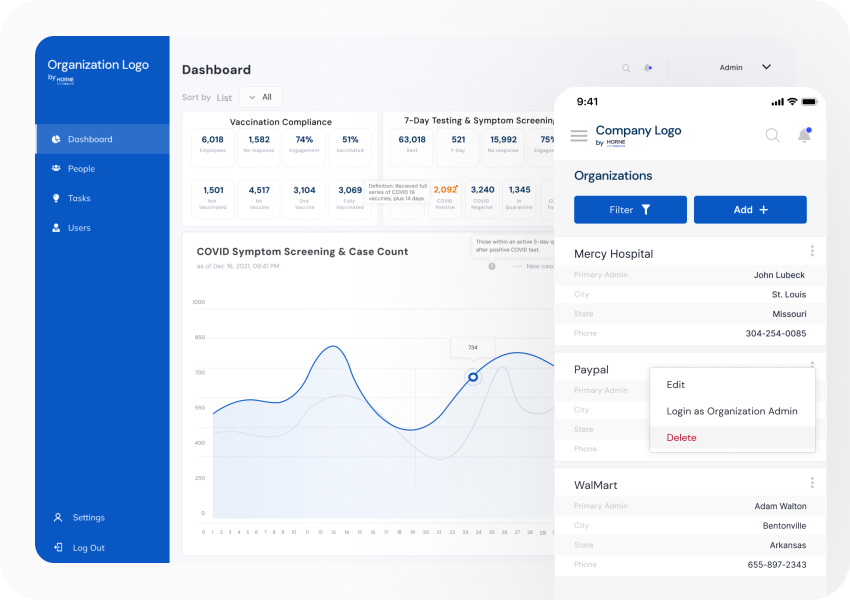
#figma
#reactNative
#reactjs
ReadyHealth
ReadyHealth is a mobile and web platform built during COVID to connect patients with doctors, share symptoms, get medical advice, and access prescriptions...
Social Impact & Susutainability
3 people
1 - 3 months
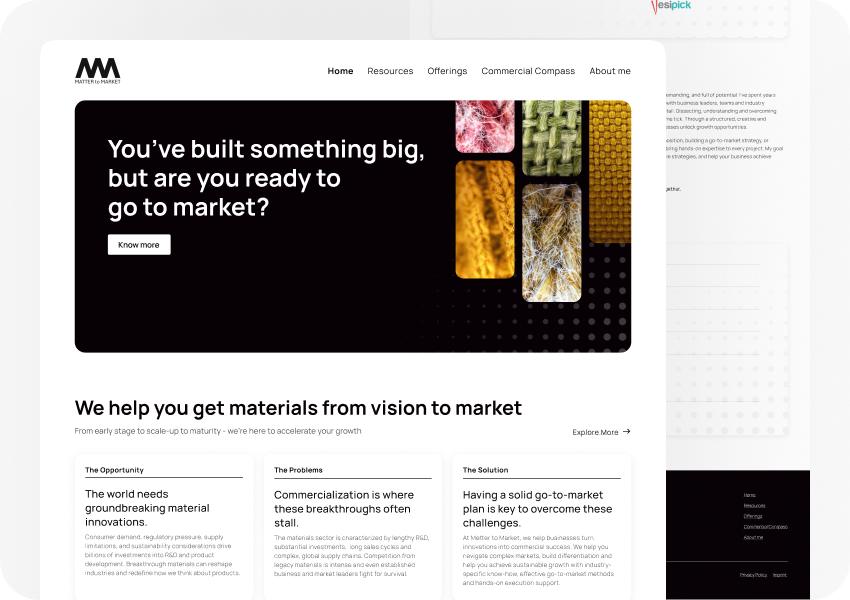
#figma
#wordPress
#php
Matter-to-Market
Through a structured, creative, and collaborative approach, Matter-to-Market helps businesses...
Social Impact & Susutainability
3 people
1 month
Expertise That Isn’t Borrowed
Industries We Specialize In – Built on Real Curiosity, Not Just Contracts
Industries
We believe great software starts long before the first line of code. It begins with listening. With wondering. With caring about the humans at the other end of the screen.
Who We Are
The Tribe Behind the Tech
Who We Are
We’re Not a Team. We’re a Tribe.
We’re not your typical agency. We’re not “resources.” We’re real people. We work from homes, rooftops, forest cafes. What unites us? A stubborn curiosity. A builder’s joy. A belief that great software isn’t cold, it’s crafted.
We bring different cultures, quirks, and talents to the table. What we share: the hunger to build things that make sense and matter.
What They Say
The Voices That Matter
Testimonials
Words That Build Trust.
We don’t just talk about creating impact — our clients bring it to life.
Their words tell the real story: of challenges overcome, goals achieved, and partnerships built on trust. These testimonials aren’t just feedback — they’re a reflection of the value we deliver, the relationships we nurture, and the difference we make together.
Make Something That Matters
Contact Us
Let’s talk about your idea. Even if it’s messy.Even if it’s raw. Especially if it’s bold.